I have a openCV project in eclipse. Now I am trying to make it runnable Jar but not able to launch it , once trying to run the jar. I tried following - https://groups.google.com/forum/#!topic/javacv/ziqKIb7PgYk
but I couldn't understand properly. Can anyone explain the proper way to do the needful.
in my System , OpenCV is installed. Once I try to run the project from eclipse , everything works fine . but when I try to do the same from runnabelJar it doesn't. The problem I found it that I didn't include .dll files , so how should I do it.