I have seen a lot of posts in this site.
So they said when translucent property to NO , It's fine in iOS7.
For me , it doesn't work.
Here is my codes.
if ([self respondsToSelector:@selector(setEdgesForExtendedLayout:)]) {
self.edgesForExtendedLayout = UIRectEdgeNone;
}
self.nBar.translucent = NO;
It still covering statusBar with NavigationBar in iOS7.
like this pic.
How can i do that?

