I have this in my UINavigationController:
(void)viewDidLoad
{
[super viewDidLoad];
// Do any additional setup after loading the view.
self.navigationBar.tintColor = [UIColor whiteColor];
self.navigationBar.barTintColor = [UIColor blackColor];
self.navigationItem.leftBarButtonItem.tintColor = [UIColor greenColor];
//self.navigationItem.rightBarButtonItem.tintColor = [UIColor greenColor];
//self.navigationItem.rightBarButtonItem = nextButton;
}
The first two lines work fine: the text of the navigation bar is white and the background is black. The third (and fourth when I tried), just seem to be ignored.
How do I make the text color of the left and right bar buttons be different colors? I see Apple's apps in ios7 doing this.