Actually I want to implement a list view with swiping elements.
I found this library: http://www.androidviews.net/2013/03/swipelistview/.
When i import this library to eclipse my package structure is like below :
In swipelistview project I added the support and nineoldandroid jar files.
My problem is swipelistview is not library project and how can add project to SwipeListViewExampleActivity
I have tried number of ways to solve the problem: by checking the build path,deleting bin folder and importing the jar files, but not got any help in solving the problem.
Also I could also find any tutorial to use this library in eclipse.Has anyone used this library or faced problem same as me,then please guide me how to integrate this library to project.
Or is there any other library to perform to implement this kind of functionality.