I am trying to load a currently existing worksheet and import the text file (comma separated values) screenshot shown below,
Excel Sheet:
Text File:
I am using the code shown below:
# importing necessary modules for performing the required operation
import glob
import csv
from openpyxl import load_workbook
import xlwt
#read the text file(s) using the CSV modules and read the dilimiters and quoutechar
for filename in glob.glob("E:\Scripting_Test\Phase1\*.txt"):
spamReader = csv.reader((open(filename, 'rb')), delimiter=',')
#read the excel file and using xlwt modules and set the active sheet
wb = load_workbook(filename=r"E:\Scripting_Test\SeqTem\Seq0001.xls")
ws = wb.worksheets(0)
#write the data that is in text file to excel file
for rowx, row in enumerate(spamReader):
for colx, value in enumerate(row):
ws.write(rowx, colx, value)
wb.save()
I am getting a following error message:
UnicodeDecodeError: 'utf8' codec can't decode byte 0xd0 in position 0: invalid continuation byte
One more question: How can you tell python to import the text data starting from A3 column in the excel sheet?