If I have three sets of data :
a1= rnorm(10)
a2= rnorm(10)
a3= rnorm(10)
rather than looking at these side by side using:
par(mfrow=c(1,3))
plot(a1)
plot(a2)
plot(a3)
How do I get all these points on the same plot?
If I have three sets of data :
a1= rnorm(10)
a2= rnorm(10)
a3= rnorm(10)
rather than looking at these side by side using:
par(mfrow=c(1,3))
plot(a1)
plot(a2)
plot(a3)
How do I get all these points on the same plot?
Just use the points function:
plot(a1)
points(a2, col=2)
points(a3, col=3)
This is equivilent to:
plot(1:length(a1), a1)
points(1:length(a2), a2, col=2)
points(1:length(a3), a3, col=3)
If the vectors have unequal lengths, then you should specify the x-axis limit:
plot(a1, xlim=c(1, max(length(a1), length(a2), length(a3))))
# To overlay scatterplots in R
# import the required libraries
library(ggplot2)
library(reshape2)
# assign data
a1=rnorm(10)
a2=rnorm(10)
a3=rnorm(10)
# create a dataframe from combined data
# and set count to however many points are in each dataset
df = data.frame(a1, a2, a3, count = c(1:10))
# melt the dataframe
df.m = melt(df, id.vars ="count", measure.vars = c("a1","a2","a3"))
# take a look at what melt() does to get an idea of what is going on
df.m
# plot out the melted dataframe using ggplot
ggplot(df.m, aes(count, value, colour = variable)) + geom_point() + ylim(-3,3)
# swapping the axis
ggplot(df.m, aes(value, count, colour = variable)) + geom_point() + xlim(-3,3)
When a1 and a3 are equal in size, it is not possible to put into the same data.frame as columns, as input for melt. The solution is to simply use a list:
a1 = rnorm(10)
a2 = rnorm(25)
a3 = rnorm(17)
a_list = list(a1, a2, a3)
a_df = do.call("rbind", lapply(a_list,
function(x) data.frame(value = x,
count = seq_along(x))))
ID_options = LETTERS[seq_along(a_list)]
a_df$ID = rep(ID_options, sapply(a_list, length))
ggplot(a_df, aes(x = value, y = count, color = ID)) + geom_point()

To add variety to the answers, you can also use lattice. Here, the second line in each set of code samples represent swapped axes.
library(lattice)
## If you have already created the "df"
## data.frame from your example
xyplot(count ~ a1 + a2 + a3, data=df)
xyplot(a1 + a2 + a3 ~ count, data=df)
## Without first creating the "df"
## data.frame from your example
xyplot(1:10 ~ a1 + a2 + a3)
xyplot(a1 + a2 + a3 ~ 1:10)
If you are working with vectors of unequal lengths, you can load the functions from this answer I shared about cbinding vectors of unequal lengths and then use the first approach I mentioned. Update: See https://gist.github.com/mrdwab/6789277 for the most recent versions of the function.
Example:
a1 = rnorm(10)
a2 = rnorm(25)
a3 = rnorm(17)
library(lattice)
library(devtools)
## source_gist is not working properly unless you provide
## the full URL to the "raw" file
source_gist("https://gist.github.com/mrdwab/6789277/raw/9bd7d5931389ec475c49c1918d26d9899796a5d0/Cbind.R")
newdf <- Cbind(a1, a2, a3)
xyplot(a1 + a2 + a3 ~ sequence(nrow(newdf)), data=newdf)
xyplot(sequence(nrow(newdf)) ~ a1 + a2 + a3, data=newdf)
Here's an example plot with a little bit of adjustments to the default colors:
xyplot(sequence(nrow(newdf)) ~ a1 + a2 + a3, data=newdf,
pch = 21, fill = c("black", "red", "green"), cex = 1)