The text is offset wrong by the first launch of UIRefreshControl... later sometimes the refresh text doesn't show up at all and just the spiny is visible
I don't think i had this issue with iOS6... might be related to iOS7
Is in a UITableViewController added as a child to a VC, which resides in a modal presented UINavigationController
- (void)viewDidLoad {
[super viewDidLoad];
[self setRefreshControlText:@"Getting registration data"];
[self.refreshControl beginRefreshing];
}
- (void)setRefreshControlText:(NSString *)text {
UIFont * font = [UIFont fontWithName:@"Helvetica-Light" size:10.0];
NSDictionary *attributes = @{NSFontAttributeName:font, NSForegroundColorAttributeName : [UIColor blackColor]};
self.refreshControl.attributedTitle = [[NSAttributedString alloc] initWithString:text attributes:attributes];
}