I have to implement a layout like shown in the diagram, and I do not know the best combination to achieve the required design.
I'm designing for the 7" tablet and want the design to stretch well on the 10"
I assume layouts like 1, 2, 3, 4, 5 are LinearLayouts, correct?
*What is the activity layout? I tried the RelativeLayout but I could NOT distribute the width between layouts 1 & 2 & 3 (using android:layout_weight)
*I tried the Horzontal LinearLayout for the whole activity, but I could not add the header and footer layouts correctly to the main horzontal linear layout
I read the documentation and tutorials but could not find a clue to this complex design, please help.
Also what is the performance hit of the nested layouts?
Thanks,