I am trying to get a TreeView to bind my collection so that all groups show nested groups and each group will show entry.
How can I use the HierarchicalDataTemplate so that the TreeView will process both SubGroups and Entries collection?
Groups show subgroups and entries:
Example:
Group1
--Entry
--Entry
Group2
--Group4
----Group1
------Entry
------Entry
----Entry
----Entry
--Entry
--Entry
Group3
--Entry
--Entry
Objects:
namespace TaskManager.Domain
{
public class Entry
{
public int Key { get; set; }
public string Name { get; set; }
}
}
namespace TaskManager.Domain
{
public class Group
{
public int Key { get; set; }
public string Name { get; set; }
public IList<Group> SubGroups { get; set; }
public IList<Entry> Entries { get; set; }
}
}
Test data:
namespace DrillDownView
{
public class TestData
{
public IList<Group> Groups = new List<Group>();
public void Load()
{
Group grp1 = new Group() { Key = 1, Name = "Group 1", SubGroups = new List<Group>(), Entries = new List<Entry>() };
Group grp2 = new Group() { Key = 2, Name = "Group 2", SubGroups = new List<Group>(), Entries = new List<Entry>() };
Group grp3 = new Group() { Key = 3, Name = "Group 3", SubGroups = new List<Group>(), Entries = new List<Entry>() };
Group grp4 = new Group() { Key = 4, Name = "Group 4", SubGroups = new List<Group>(), Entries = new List<Entry>() };
//grp1
grp1.Entries.Add(new Entry() { Key=1, Name="Entry number 1" });
grp1.Entries.Add(new Entry() { Key=2, Name="Entry number 2" });
grp1.Entries.Add(new Entry() { Key=3,Name="Entry number 3" });
//grp2
grp2.Entries.Add(new Entry(){ Key=4, Name = "Entry number 4"});
grp2.Entries.Add(new Entry(){ Key=5, Name = "Entry number 5"});
grp2.Entries.Add(new Entry(){ Key=6, Name = "Entry number 6"});
//grp3
grp3.Entries.Add(new Entry(){ Key=7, Name = "Entry number 7"});
grp3.Entries.Add(new Entry(){ Key=8, Name = "Entry number 8"});
grp3.Entries.Add(new Entry(){ Key=9, Name = "Entry number 9"});
//grp4
grp4.Entries.Add(new Entry(){ Key=10, Name = "Entry number 10"});
grp4.Entries.Add(new Entry(){ Key=11, Name = "Entry number 11"});
grp4.Entries.Add(new Entry(){ Key=12, Name = "Entry number 12"});
grp4.SubGroups.Add(grp1);
grp2.SubGroups.Add(grp4);
Groups.Add(grp1);
Groups.Add(grp2);
Groups.Add(grp3);
}
}
}
XAML:
<Window x:Class="DrillDownView.Window2"
xmlns="http://schemas.microsoft.com/winfx/2006/xaml/presentation"
xmlns:x="http://schemas.microsoft.com/winfx/2006/xaml"
xmlns:local="clr-namespace:TaskManager.Domain;assembly=TaskManager.Domain"
Title="Window2" Height="300" Width="300">
<Grid>
<Grid.RowDefinitions>
<RowDefinition Height="Auto" />
</Grid.RowDefinitions>
<Grid.ColumnDefinitions>
<ColumnDefinition Width="Auto" />
</Grid.ColumnDefinitions>
<TreeView Name="GroupView" Grid.Row="0" Grid.Column="0" ItemsSource="{Binding}">
<TreeView.Resources>
<HierarchicalDataTemplate DataType="{x:Type local:Group}" ItemsSource="{Binding SubGroups}">
<TextBlock Text="{Binding Path=Name}" />
</HierarchicalDataTemplate>
<HierarchicalDataTemplate DataType="{x:Type local:Entry}" ItemsSource="{Binding Entries}">
<TextBlock Text="{Binding Path=Name}" />
</HierarchicalDataTemplate>
</TreeView.Resources>
</TreeView>
</Grid>
</Window>
XAML.CS:
public partial class Window2 : Window
{
public Window2()
{
InitializeComponent();
LoadView();
}
private void LoadView()
{
TestData data = new TestData();
data.Load();
GroupView.ItemsSource = data.Groups;
}
}