I have made a Java serial Interface using RxTx libraries in Netbeans 7.2.1 which works fine.
Tested it with NULL modem and it works fine. Now I need to create an exe which I can distribute.
So,Now I am trying to make a jar file for my project. What I did-
and then clean and build to get jar at location
"D:\Glaswegian\Java\Slides\RxTx\SerialCommInterface\SerialCommInterface\dist"
with below structure
with lib having RxTx.jar
Now when I try to run from command prompt: I get below error
Can anyone please let me know how to resolve this?
Have refered Run jar file in command prompt How can I include external jar on my Netbeans project
But not able to resolve it.