I would like to use composer script to do some post installation such as copying files from bootstrap vendor folder to my web application public folder. I have a baby experience with PHP world and web application development.
I'm trying to learn doing this by following this tutorial
This is my directory structure*

This is my composer.json
{
"name": "Composer Script",
"description": "An example to demonstrate the use of Composer scripts",
"version": "1.0.0",
"require": {
"twitter/bootstrap": ">=3.0"
},
"scripts": {
"post-install-cmd": [
"ComposerScript\\Installer::postInstall"
],
"post-package-install": [
"/var/www/test/composer-script/install.sh"
]
}
}
This is ComposerScript\Installer.php
class Installer
{
public static function postInstall(Event $event)
{
$composer = $event->getComposer();
// do stuff
}
public static function postPackageInstall(Event $event)
{
$installedPackage = $event->getOperation()->getPackage();
// do stuff
}
public static function warmCache(Event $event)
{
// make cache toasty
}
}
After execute composer install I got this error
install.sh is empty at this moment
How to fix this error, and especially what is autoload?, I don't event know what keywords to search for please suggest me some reading.
