I have 9 images in total and three on each row, I have managed to add a caption for one of my images, but failed to do so for the other ones as it just centers everything underneath and not aligned text to rows per image.
<figure>
<center>
<img src='images/album1.jpg' alt='missing' />
<figcaption>Album name goes here
<br>Year goes here
<br>artist name goes here</figcaption>
<img src='images/album2.jpg' alt='missing' />
<figcaption>Album name goes here
<br>Year goes here
<br>artist name goes here</figcaption>
<img src='images/album2.jpg' alt='missing' />
<figcaption>Album name goes here
<br>Year goes here
<br>artist name goes here</figcaption>
</figure><center>
And so on.