When I throw an exception in an eventhandler the exceptionhandler is not called?
Sample code of a stripped down example to start off with:
App.xaml
<Application x:Class="WpfApplication1.App"
xmlns="http://schemas.microsoft.com/winfx/2006/xaml/presentation"
xmlns:x="http://schemas.microsoft.com/winfx/2006/xaml"
StartupUri="MainWindow.xaml"
DispatcherUnhandledException="App_DispatcherUnhandledException" >
<Application.Resources/>
</Application>
App.xaml.cs
using System.Windows;
using System.Windows.Threading;
namespace WpfApplication1
{
public partial class App : Application
{
//This method is called when ButtonA is clicked, but not when ButtonB is
//clicked (and a (random) file is selected ofcourse).
void App_DispatcherUnhandledException(object sender, DispatcherUnhandledExceptionEventArgs e)
{
MessageBox.Show(e.Exception.Message, "An exception occurred", MessageBoxButton.OK, MessageBoxImage.Error);
e.Handled = true;
}
}
}
MainWindow.xaml
<Window x:Class="WpfApplication1.MainWindow"
xmlns="http://schemas.microsoft.com/winfx/2006/xaml/presentation"
xmlns:x="http://schemas.microsoft.com/winfx/2006/xaml"
Title="MainWindow" Height="350" Width="525">
<Grid>
<Button Content="Button A" HorizontalAlignment="Left" Margin="10,10,0,0" VerticalAlignment="Top" Width="75" Click="ButtonA_Click"/>
<Button Content="Button B" HorizontalAlignment="Left" Margin="90,10,0,0" VerticalAlignment="Top" Width="75" Click="ButtonB_Click"/>
</Grid>
</Window>
MainWindow.xaml.cs
using Microsoft.Win32;
using System;
using System.Windows;
namespace WpfApplication1
{
public partial class MainWindow : Window
{
public MainWindow()
{
InitializeComponent();
}
private void ButtonA_Click(object sender, RoutedEventArgs e)
{
throw new Exception("Works!");
}
private void ButtonB_Click(object sender, RoutedEventArgs e)
{
var ofd = new OpenFileDialog();
ofd.FileOk += (s, ce) => {
throw new Exception("Does not work!?!?");
};
ofd.ShowDialog();
}
}
}
I already took a look at this question and this question but forcing either 32 or 64 bit or even "ANY CPU" doesn't work. Also, when setting any of these four(!) handlers up none of them get called when the exception is thrown in the event. Also this article didn't help.
I am running VS2012 (on Win8, x64), the project is using .Net Framework 4.5). What am I missing? Am I going crazy?
For clarity: I'm expecting a messagebox to be shown (which it does when I click ButtonA), or, actually, the App_DispatcherUnhandledException method being called at all. But the method is not called (and thus the messagebox isn't shown) when I click ButtonB. The only difference between ButtonA and ButtonB is that the exception in "A" is not in an eventhandler and the exception in "B" is. And, ofcourse, I do select a file in the OpenFileDialog and click "Open" to select it. The debugger kicks in and points out the "Does not work!?!?" exception is thrown, then I continue execution and no messagebox is shown.
Also: I am pretty new to WPF, that might be part of the problem 
Edit 1
For reference, here are two zipfiles demonstrating the exact problem:
On my computer, for both above projects, ButtonA causes a messagebox to be shown, ButtonB (after selecting a file) doesn't. Ever. Not even with or without turning on "debugging unmanaged code".
Edit 2
So, I ran the same code on another machine and found this out: On the other machine the debugger displays this:
Note the Exception crossed a native/managed boundary title. When I try to resume execution (continue) the exception keeps popping up. My machine, when the debugger kicks in, shows:
...and then, when I resume execution, the exception disappears in some kind of black hole; the main form is shown again and nothing happens.
This should have to do with this setting:

However, turning this option on/off doesn't help, even with restarting VS2012 and deleting temp files (and bin/obj directories from the project), restoring defaults etc.
So... I now know the exception, indeed, has to do with cross-boundaries between managed and unmanaged. Now I just need to figure out how to solve this problem so that I can throw the exception in the FileOk event (so that, eventually, my component can throw up in there too).