When editing a div using the inline mode of tinyMCE, clicking outside of the editor will deactivate it (hide the toolbar, and basically return the div to "normal"). This is good.
There are some cases when the editor stays where it is even after losing focus:
- Hitting tab will make the editor lose focus (and bring focus to the address bar, for example), but the editor and toolbar stay there.
- Clicking on an element whose click event is captured by another script (like a Jquery-UI-Sortable element) will take focus away from the editor but keep the editor there.
In both cases, I have to click the body of the editor and then click out of it to get it to deactivate and disappear.
Is there a way to tell the inline editor instance to deactivate?