I have been using iOS for the past couple of months and what i have been doing is when i Click Single View Application, a default View Controller would appear with an XIB. But with iOS 7, the XIB don't seem to appear, rather the storyboard appears. I have no idea how to work with Storyboard's. I have neither used them in the past nor do i want to use them in the near Future. Do i always need to go ahead with an empty view and then add the relevant ViewController's
Please let me know if i am doing something silly or is it the new iOS 7 default behavior.
I did try to get into more detail's but could not get relevant answers on Google as well.
Thank you.