I have a dataframe df:
20060930 10.103 NaN 10.103 7.981
20061231 15.915 NaN 15.915 12.686
20070331 3.196 NaN 3.196 2.710
20070630 7.907 NaN 7.907 6.459
Then I want to select rows with certain sequence numbers which indicated in a list, suppose here is [1,3], then left:
20061231 15.915 NaN 15.915 12.686
20070630 7.907 NaN 7.907 6.459
How or what function can do that?