How can I feed variable "CatchPhrase" with value from each cell from col S...? I need to select all rows that contain value from each cell in col S.
Problem is that col S have 1996 diferent numbers, and col A have 628790 numbers..
Sub SelectManyRows()
Dim CatchPhrase As String
Dim WholeRange As String
Dim AnyCell As Object
Dim RowsToSelect As String
CatchPhrase = "10044"
'first undo any current highlighting
Selection.SpecialCells(xlCellTypeLastCell).Select
WholeRange = "A1:" & ActiveCell.Address
Range(WholeRange).Select
On Error Resume Next ' ignore errors
For Each AnyCell In Selection
If InStr(UCase$(AnyCell.Text), UCase$(CatchPhrase)) Then
If RowsToSelect <> "" Then
RowsToSelect = RowsToSelect & "," ' add group separator
End If
RowsToSelect = RowsToSelect & Trim$(Str$(AnyCell.Row)) & ":" & Trim$(Str$(AnyCell.Row))
End If
Next
On Error GoTo 0 ' clear error 'trap'
Range(RowsToSelect).Select
End Sub
Example of what I need: