I think we can build our own chips view with Recycler view and Edit text or Auto complete text view. So we can customize it easily.
1. Created a tag shape say, tags_layout.xml in Drawable
<shape xmlns:android="http://schemas.android.com/apk/res/android"
android:shape="rectangle">
<solid android:color="#cfcfcf">
</solid>
<corners android:radius="20dp">
</corners>
2. Created a layout for recycler view
<LinearLayout xmlns:android="http://schemas.android.com/apk/res/android"
android:orientation="horizontal"
android:layout_width="wrap_content"
android:layout_height="wrap_content"
android:padding="5dp"
android:layout_margin="4dp"
android:gravity="center"
android:background="@drawable/tags_layout">
<TextView
android:id="@+id/tag_textView"
android:layout_width="wrap_content"
android:layout_height="wrap_content"
android:maxLines="1"
android:maxLength="25"
android:ellipsize="end"
android:padding="2dp"
android:text="Hello"/>
<ImageView
android:id="@+id/tag_closeBtn"
android:layout_width="wrap_content"
android:layout_height="wrap_content"
android:src="@drawable/ic_close"/>
3. In our activity layout, we implement widgets recycler view just above edit text to keeping tags and edit text or Autocomplete text view to enter tags.
<android.support.v4.widget.NestedScrollView
android:layout_width="match_parent"
android:layout_height="wrap_content">
<LinearLayout
android:layout_width="match_parent"
android:layout_height="wrap_content"
android:orientation="vertical">
<android.support.v7.widget.RecyclerView
android:id="@+id/tagsRecyclerView"
android:layout_width="wrap_content"
android:layout_height="wrap_content">
</android.support.v7.widget.RecyclerView>
<EditText
android:id="@+id/tagsEditText"
android:inputType="text"
android:imeOptions="actionDone"
android:layout_width="match_parent"
android:layout_height="wrap_content" />
</LinearLayout>
</android.support.v4.widget.NestedScrollView>
4. Created a model java class for recycler view
public class RecyclerModel {
private String tagText;
public RecyclerModel(String tagText){
this.tagText = tagText;
}
public String getTagText() {
return tagText;
}
public void setTagText(String tagText) {
this.tagText = tagText;
}
}
5. Adapter class for recycler view
public class RecyclerAdapter extends RecyclerView.Adapter<RecyclerAdapter.RecyclerAdapterHolder> {
Context context;
ArrayList<RecyclerModel> model = new ArrayList<>( );
public RecyclerAdapter(Context context,ArrayList<RecyclerModel> model){
this.context = context;
this.model = model;
}
@NonNull
@Override
public RecyclerAdapterHolder onCreateViewHolder(@NonNull ViewGroup parent, int viewType) {
View itemView = LayoutInflater.from(parent.getContext())
.inflate(R.layout.recycler_layout, parent, false);
return new RecyclerAdapterHolder(itemView);
}
@Override
public void onBindViewHolder(final RecyclerAdapterHolder holder, final int position) {
final RecyclerModel mod = model.get( position );
holder.tagTextView.setText( mod.getTagText() );
//remove tag on click x button
holder.tagImageView.setOnClickListener( new View.OnClickListener() {
@Override
public void onClick(View v) {
model.remove( position );
notifyDataSetChanged();
}
} );
}
@Override
public int getItemCount() {
return model.size();
}
public static class RecyclerAdapterHolder extends RecyclerView.ViewHolder {
public TextView tagTextView;
public ImageView tagImageView;
public RecyclerAdapterHolder(View itemView) {
super( itemView );
tagTextView = itemView.findViewById( R.id.tag_textView );
tagImageView = itemView.findViewById( R.id.tag_closeBtn );
}
}
}
6. Finally, In our activity, add data to recycler on entering data in edit text
public class MainActivity extends AppCompatActivity {
RecyclerView tagsRecyclerView;
EditText tagsEditText;
ArrayList<RecyclerModel> recyclerModels = new ArrayList<>( );
@Override
protected void onCreate(Bundle savedInstanceState) {
super.onCreate( savedInstanceState );
setContentView( R.layout.activity_main );
tagsRecyclerView = findViewById( R.id.tagsRecyclerView );
tagsEditText = findViewById( R.id.tagsEditText );
tagsEditText.setOnEditorActionListener( new TextView.OnEditorActionListener() {
@Override
public boolean onEditorAction(TextView v, int actionId, KeyEvent event) {
if (actionId == EditorInfo.IME_ACTION_DONE) {
Toast.makeText( MainActivity.this,"hello",Toast.LENGTH_SHORT );
String str = tagsEditText.getText().toString();
if(str != null && !str.equals( "" )) {
getUpdateData( str );
tagsEditText.setText( null );
RecyclerAdapter adapter = new RecyclerAdapter( MainActivity.this, recyclerModels );
FlexboxLayoutManager gridLayout = new FlexboxLayoutManager( MainActivity.this );
tagsRecyclerView.setLayoutManager( gridLayout );
tagsRecyclerView.setAdapter( adapter );
}
}
return false;
}
} );
}
private void getUpdateData(String str) {
RecyclerModel model = new RecyclerModel( str );
recyclerModels.add( model );
}
}
7. Manifest file should contain gradles
implementation 'com.android.support:recyclerview-v7:27.1.1'
implementation 'com.google.android:flexbox:1.0.0'