When you have child views that have their own view controllers, you should be following the custom container controller pattern. See Creating Custom Container View Controllers for more information.
Assuming you've followed the custom container pattern, when you want to change the child view controller (and its associated view) for the "content view", you would do that programmatically with something like:
UIViewController *newController = ... // instantiate new controller however you want
UIViewController *oldController = ... // grab the existing controller for the current "content view"; perhaps you maintain this in your own ivar; perhaps you just look this up in self.childViewControllers
newController.view.frame = oldController.view.frame;
[oldController willMoveToParentViewController:nil];
[self addChildViewController:newController]; // incidentally, this does the `willMoveToParentViewController` for the new controller for you
[self transitionFromViewController:oldController
toViewController:newController
duration:0.5
options:UIViewAnimationOptionTransitionCrossDissolve
animations:^{
// no further animations required
}
completion:^(BOOL finished) {
[oldController removeFromParentViewController]; // incidentally, this does the `didMoveToParentViewController` for the old controller for you
[newController didMoveToParentViewController:self];
}];
When you do it this way, there's no need for any delegate-protocol interface with the content view's controller (other than what iOS already provides with the Managing Child View Controllers in a Custom Container methods).
By the way, this assumes that the initial child controller associated with that content view was added like so:
UIViewController *childController = ... // instantiate the content view's controller any way you want
[self addChildViewController:childController];
childController.view.frame = ... // set the frame any way you want
[self.view addSubview:childController.view];
[childController didMoveToParentViewController:self];
If you want a child controller to tell the parent to change the controller associated with the content view, you would:
Define a protocol for this:
@protocol ContainerParent <NSObject>
- (void)changeContentTo:(UIViewController *)controller;
@end
Define the parent controller to conform to this protocol, e.g.:
#import <UIKit/UIKit.h>
#import "ContainerParent.h"
@interface ViewController : UIViewController <ContainerParent>
@end
Implement the changeContentTo method in the parent controller (much as outlined above):
- (void)changeContentTo:(UIViewController *)controller
{
UIViewController *newController = controller;
UIViewController *oldController = ... // grab reference of current child from `self.childViewControllers or from some property where you stored it
newController.view.frame = oldController.view.frame;
[oldController willMoveToParentViewController:nil];
[self addChildViewController:newController];
[self transitionFromViewController:oldController
toViewController:newController
duration:1.0
options:UIViewAnimationOptionTransitionCrossDissolve
animations:^{
// no further animations required
}
completion:^(BOOL finished) {
[oldController removeFromParentViewController];
[newController didMoveToParentViewController:self];
}];
}
And the child controllers can now use this protocol in reference to the self.parentViewController property that iOS provides for you:
- (IBAction)didTouchUpInsideButton:(id)sender
{
id <ContainerParent> parentViewController = (id)self.parentViewController;
NSAssert([parentViewController respondsToSelector:@selector(changeContentTo:)], @"Parent must conform to ContainerParent protocol");
UIViewController *newChild = ... // instantiate the new child controller any way you want
[parentViewController changeContentTo:newChild];
}