The context
I am building a UIViewController using Storyboards and AutoLayout.
My ViewController has the following structure:
What I did
I have set all the layout constraints for all views inside the UIScrollView properly. So, I have set all the height and vertical distance constraints for all views. I have set all IBOutlets correctly also.
The Problem
When I run it on iOS 6, it works like a charm. But, when running on iOS 7, it doesn't. When I try to scroll the view, I can see the vertical scroll indicator moving down (in a weird way, cause it is getting smaller when I am scrolling down).
Any thoughts about what is happening?