I installed TortoiseHG 2.9.1 on a 64-bit Windows 7 machine. I'm trying to enable the 'convert' extension as described here:
How to migrate/convert from SVN to Mercurial (hg) on windows
With TortoiseHG 2.0 this has been made much simpler: Start the TortoiseHG Workbench from the Start menu. Select File --> Settings. Select Extensions from the list. Check the 'convert' checkbox and click OK. That's it! No need to try to generate the config file anymore and search it in the file system. – bgever Mar 11 at 7:56
However that extension (and also inotify) are disabled so I cannot check the checkbox! All other extensions can be enabled in this dialog. Any idea why?