Looking at the screen short how do i add the Steps and Choose project
is it a jabel or a title in the panel
Looking at the screen short how do i add the Steps and Choose project
is it a jabel or a title in the panel
This would be done by utilising the Border API available within the Swing. Take a closer look at How to use borders for more details.
As a very rough example...

import java.awt.BorderLayout;
import java.awt.Color;
import java.awt.EventQueue;
import java.awt.Font;
import javax.swing.JFrame;
import javax.swing.JLabel;
import javax.swing.JPanel;
import javax.swing.UIManager;
import javax.swing.UnsupportedLookAndFeelException;
import javax.swing.border.CompoundBorder;
import javax.swing.border.EmptyBorder;
import javax.swing.border.MatteBorder;
public class PanelTitles {
public static void main(String[] args) {
new PanelTitles();
}
public PanelTitles() {
EventQueue.invokeLater(new Runnable() {
@Override
public void run() {
try {
UIManager.setLookAndFeel(UIManager.getSystemLookAndFeelClassName());
} catch (ClassNotFoundException | InstantiationException | IllegalAccessException | UnsupportedLookAndFeelException ex) {
}
JFrame frame = new JFrame("Testing");
frame.setDefaultCloseOperation(JFrame.EXIT_ON_CLOSE);
frame.setLayout(new BorderLayout());
frame.add(new TitlePane(), BorderLayout.NORTH);
frame.add(new JLabel("This is the content"));
frame.pack();
frame.setLocationRelativeTo(null);
frame.setVisible(true);
}
});
}
public class TitlePane extends JPanel {
public TitlePane() {
setLayout(new BorderLayout());
setBorder(new CompoundBorder(new EmptyBorder(4, 4, 4, 4), new MatteBorder(0, 0, 1, 0, Color.BLACK)));
JLabel label = new JLabel("This is a title");
label.setFont(label.getFont().deriveFont(Font.BOLD));
add(label);
}
}
}