x1 = [1, 2, 3, 4, 5, 6]
y1 = [6, 5, 4, 3, 2, 1]
fig = plt.figure()
ax = fig.add_subplot(211)
ax.step(x1, y1, alpha=0.8, linewidth=2, color="b", linestyle="--", label="test")
Why the linestyle parameter doesn't effect this plot? And how to make it work? The documentation mentions "Additional keyword args to step() are the same as those for plot()." (doc)