Is there any way of testing Apple Smart App Banners in a desktop browser by doing something along the line of spoofing the user agent, or is this functionality so specific to Mobile Safari that I can only test it on an iDevice?
I know that merely spoofing the user agent in a desktop browser doesn't do anything in regards to showing the Smart App Banner, but maybe I can do something else in my desktop Safari browser to test the banner?
I am not an iOS developer but I have access to the iOS emulator on my colleague's Mac if that helps.