I'm struggling with creating POST multipart/mixed request with Postman Chrome extension
Here is my curl request what works nice
curl -H "Content-Type: multipart/mixed"
-F "metadata=@simple_json.json; type=application/json "
-F "content=@1.jpg; type=image/jpg" -X POST http://my/api/item -i -v
interesting part of response
Content-Length: 41557
Expect: 100-continue
Content-Type: multipart/mixed; boundary=----------------------------8aaca457e117
- additional stuff not fine transfer.c:1037: 0 0
- HTTP 1.1 or later with persistent connection, pipelining supported
And when I use Postman
I getting such response
{"message":"Could not parse multipart servlet request;
nested exception is org.apache.commons.fileupload.FileUploadException:
the request was rejected because no multipart boundary was
found","type":"error","status":500,"requestId":"1861eloo6fpio"}
That's it - I wish to get rid of that error. If some more information needed please ask :)