What is the behavior of :active and :hover when both are active on a element. I have written some code http://jsfiddle.net/z6v4r/ to demo this. Clearly :hover is the winner.
In another scenario (on which I was working on ) I wrote css for the following HTML:
<div class="abc">
<div class="xyz">
<input type="Something">
</input>
</div>
</div>
CSS
div.abc div.xyz input:hover
{
border: 1px inset rgb(0, 69, 124);
border-radius:15px;
background-color: rgb(0, 69, 124);
color:white;
}
div.abc div.xyz input:active,div.abc div.xyz input:focus
{
border: 1px inset rgb(0, 69, 124);
border-radius:15px;
background-color:rgba(66, 87, 133, 0.24);
outline-style:none;
}
Now the thing is on all these active I get the background color of the :active/:focus and the the color of font os coming from :hover .
I need the concept how these are applied to element.