I am having trouble doing an import-module ActiveDirectory on a Server 2008 SP2 (64 bit).
- NET Framework 3.5 SP1 is installed
- I download the Windows6.0-KB968934-x86.msu (for ADWS)
- This file did not install saying that "The update does not apply to my system"
- Doing some research (http://anti-american.rssing.com/chan-2091246/all_p15.html) I installed hotfix in KB article 969166 and the above update installed.
- After a reboot, I noticed that in services, Active Directory Web Services is running
- I opened an administrative PS prompt and performed an Import-Module ActiveDirectory, but...
...I get:
Import-Module : The specified module 'activedirectory' was not loaded because no valid module file was found in any module directory.
At line:1 char:14
+ import-module <<<< activedirectory
+ CategoryInfo : ResourceUnavailable: (activedirectory:String) [Import- Module], FileNotFoundException
+ FullyQualifiedErrorId : Modules_ModuleNotFound,Microsoft.PowerShell.Commands.ImportModuleCommand
If its any help, here's some info in PSModule Path, modules and the version:
PS C:\Windows\system32> $env:PSModulePath
C:\Users\ischmd\Documents\WindowsPowerShell\Modules;C:\Windows\system32\WindowsPowerShell\v1.0\Modules\
PS C:\Windows\system32> Get-Module -ListAvailable
ModuleType Name ExportedCommands
---------- ---- ----------------
Manifest BitsTransfer {}
Manifest PSDiagnostics {}
PS C:\Windows\system32> $PSVersionTable.psversion
Major Minor Build Revision
----- ----- ----- --------
2 0 -1 -1
PS C:\Windows\system32> $host.version
Major Minor Build Revision
----- ----- ----- --------
2 0 -1 -1
Any help is greatly appreciated. The main purpose of this is to GET-AdUser command to automate some process but at this point, were stumped. My only conclusion is that this is not possible with Windows 2008 SP2...
 .
.