I can't get the iOS 7 AVSpeechSynthesizer to work when my iOS app is in background mode. I have added the "App plays audio" key to the app's supported background modes, but I still can't get it to work.
I have also investigated the possibility of creating an AVMutableCompositionTrack, with an AVSpeechSynthesizer utterance, and then somehow play it with a player that would be able to run in the background - but with no luck.
Did anyone have better luck than me in using AVSpeechSynthesizer in the background?