I have a pretty standard PHP file that I use with MAMP to replicate apache on my local machine.
But for some reason when I make a change to the php file, the changes are not reflected even when I hard refresh in Chrome (multiple times.)
Even simple changes to the HTML are not reflected.
I changed the Document Root, restarted Apache and made sure PHP wasn't running any cache extensions in MAMP.