I have a tablix box that has a division expression. When dividing by zero or nulls I get #Error displayed in my report. I tried to create an IIF statement and tested with static values. This verified my syntax was correct but I still see the error on my reports.
=IIF(Sum(Fields!CY_Dollars.Value)=0, 0, (Sum(Fields!CY_Dollars.Value) - Sum(Fields!PY_Dollars.Value))/(Sum(Fields!PY_Dollars.Value)))
So I'm taking Current year dollars, subtracting Previous year dollars, and dividing that total by previous year dollars to get the percentage change. Is there a trick to this that I'm not getting?!