I want to detect a specific color say, blue, from a live video stream. I have written the following code which displays the live video stream and change it into HSV and grayscale. Since I am completely new to opencv I have no idea what to do next.
Can someone complete the code for me to detect a specific color.
#include<opencv\cv.h>
#include<opencv\highgui.h>
using namespace cv;
int main(){
Mat image;
Mat gray;
Mat hsv;
VideoCapture cap;
cap.open(0);
namedWindow("window", CV_WINDOW_AUTOSIZE);
namedWindow("gray", CV_WINDOW_AUTOSIZE);
namedWindow("hsv", CV_WINDOW_AUTOSIZE);
while (1){
cap >> image;
cvtColor(image, gray, CV_BGR2GRAY);
cvtColor(image, hsv, CV_BGR2HSV);
imshow("window", image);
imshow("gray", gray);
imshow("hsv", hsv);
waitKey(33);
}
return 0;
}