I'v just upgraded to Xcode5, and my unit tests with OCUnit (SenTestingKit.framework) stopped to work. I'v tried various solutions but none of them helped, so I'v decided to remove the target for tests and add a new target "Cocoa Unit Testing Bundle" with XCTest. I know I could ask Xcode to convert existing one, but I would like to make a clean remove and add a fresh one. However, I can't find how to remove the target. Any ideas, where the button is hidden :) ?
Asked
Active
Viewed 3,791 times
0
-
[1]: http://stackoverflow.com/questions/23529783/remove-unit-testing-from-xcode-5-project check this link. – Raj Kumar Mar 16 '15 at 13:02
1 Answers
3
Have you tried turning it off and on again? :)
Just right-click (command-click) the target:
Or select the target and hit the Delete (Del) key.
CodeSmile
- 64,284
- 20
- 132
- 217
-
1Thanks. The pane was closed by default, and I haven't noticed show/hide pane arrow button :) – Centurion Oct 07 '13 at 11:14
-
But this did not delete source files which created for Unit testing..any idea ? – damithH Nov 29 '13 at 05:09
-
Yes, delete those as well. Deleting a target doesn't and shouldn't delete any files. – CodeSmile Nov 29 '13 at 09:29