Is there any way to include treemenu inside a dropdown/ selectbox. I have list of categories like
<ul id="example">
<li>Category1
<ul>
<li><a href="http://www.autisticcuckoo.net">Category1 subcat1</a></li>
<li><a href="http://www.zeldman.com">Category1 subcat2</a></li>
<li><a href="http://www.meyerweb.com">Category1 subcat3</a></li>
</ul>
</li>
<li>Other Sites
<ul>
<li><a href="http://www.accessify.com/">Category2</a></li>
<li><a href="http://www.w3.org/">Category3</a>
<ul>
<li><a href="http://validator.w3.org/">Category3 subcat1</a></li>
<li><a href="http://jigsaw.w3.org/css-validator/">Category3 subcat2</a></li>
<li><a href="http://www.w3.org/TR/WAI-WEBCONTENT/">Category3 subcat3</a></li>
</ul>
</li>
</ul>
</li>
i want my category listing like tree menu. http://mackpexton.com/projects/TreeMenu/index.htm Now am using jquery chosen to display the selectbox. Is there any way to do this?