I followed a tutorial to create a static library project. Then I dragged in my classes and added them to the target.
When I build & run, it creates a libUtils.a file. Upon reveal in Finder the include folder only contains the header file for the first class that Xcode created automatically when I created the project. All other header files are missing.
I double-checked: All the added class files are part of the project and the inspector shows a target membership checkmark for the target project.
Is this a bug in Xcode or must I register all files I create additionally somewhere else?