I'm head over heels here !
I downloaded Java EE 7 SDK from this link http://www.oracle.com/technetwork/java/javaee/downloads/java-ee-sdk-7-downloads-1956236.html
During the installation. I was forced to install GlassFish. Unlik the Java SE installation, I had no option to chose a location for the Java EE libraries !
And now I'm left with GlassFish ! I know I'll have to deploy my application into an application server sooner or later, but I only need to include the Java EE libraries into my Eclipse java projects (Not even eclipse web project. I assemble my WAR using ant).
I believe I can go ahead and include Java EE libraries in my Run-Jetty-Run (Eclipse plugin to run jetty from eclipse) run configuration classpath, and fire my application up without any problem.
So my questions are:
- Where are the Java EE SDK files ?!?! //Answered in the answer's comment
- Why am I forced to use GlassFish ? //Answered below
- Do I have any misconceptions here ? Am I correct to understand that I can include Java EE libraries my application's classpath, which is running within ANY servlet container and lunch my application without any problem ? //Answered below
- I downloaded GlassFish server adapter. Configured the server but when I try to include GlassFish's runtime libraries, I can't find ANY configured server runtime library ! Check the attached picture. //Answered in the answer's comment
- Is it still possible to assemble a WAR file using ant, without libraries, and run it on GlassFish through Eclipse ? //Answered below
I'm trying to do things with the least abstractions to learn more and understand what is really going on. That's why I prefer assembling my WAR file using ant from a regular Eclipse java project, and not a dynamic web project.