I have a bare ASP.NET application with only a web.config and global.asax, is it possible to build the application as if i am publishing the entire application to a specific folder (and debugging from that specific folder) instead of VS201x running off of the default bin folder?
i.e.
- x:\path\to\webapp\service\global.asax
- x:\path\to\webapp\service\web.config (transformed)
- x:\path\to\webapp\service\bin\*.*
The reason i want to do this is that this particular ASP.NET web application is dynamically loading assemblies and creating routes dynamically (depending on the classes decorated by a certain attribute, as is basically a WCF service)
so in the end, my build folder would be something like:
- x:\path\to\webapp\service\global.asax
- x:\path\to\webapp\service\web.config (transformed)
- x:\path\to\webapp\service\bin\*.*
- x:\path\to\webapp\plugins\plugin1\*.*
- x:\path\to\webapp\plugins\plugin2\*.*
I can provide additional info if needed