I have data with continuous x and y values. Over a specific x interval, I want to make the ticks increments to be smaller, e.g. from 50 to 60, the distance between the breaks should be 1 (50, 51, 52, 53 ... 59, 60). For the rest of the axis, it is fine to have the ticks incremented by 10. My desired x-axis would have breaks at:
10,20,30,40,50,51,52,53,54,55,56,57,58,58,60,70,80,90,..190,200
What I have tried:
x <- seq(1:200)
y <- seq(51, 250, by = 1)
df <- data.frame(x = x, y = y)
ggplot(data = df, aes(x, y)) +
geom_line(size=1.6)+
scale_x_continuous(breaks = c(10, 20, 30, 40, seq(50, 60, by = 2), seq(70, 200, 10)),
minor_breaks = seq(50, 60, by = 2)) +
theme(axis.text.x = element_text(size = 16),
axis.text.y = element_text(size = 16),
axis.title.x = element_text(size = 16),
axis.title.y = element_text(size = 16),
axis.ticks.x = element_line(size = 1),
axis.ticks.length = unit(0.8, "cm")) +
xlab("Time") + ylab("value")+

As you see, the labels are overlapping. How can I achieve this in a clearer way?