I have an application in which I'm using a specific design for a reason. I put a text field in an alert view above an otherbutton with a background image. Everything is working fine in ios 6 version.
UIAlertView *av=[[UIAlertView alloc] initWithTitle:@"fdhdj" message:@" hdfjkhfjkhdk" delegate:self cancelButtonTitle:@"ok" otherButtonTitles:@" ",@"cancel",nil];
av.alertViewStyle = UIAlertViewStylePlainTextInput;
namefield = [[UITextField alloc] initWithFrame:CGRectMake(10.0,43.0, 264.0, 44.0)];
namefield.borderStyle = UITextBorderStyleNone;
namefield.background = [UIImage imageNamed:@"text_field_default.png"];
namefield.contentVerticalAlignment = UIControlContentVerticalAlignmentCenter;
namefield.textAlignment = UITextAlignmentCenter;
//[namefield setBackgroundColor:[UIColor whiteColor]];
[av addSubview:namefield];
[namefield release];
av.tag=12;
av.delegate=self;
[av show];
[av release];
But now in ios 7, I heard you can't easily alter the view hierarchy of a UIAlertView. One alternative for this case is to set
alert.alertViewStyle = UIAlertViewStylePlainTextInput
But can we add that text field in wherever we want? As in my case above the first otherbutton.can anybody help me?