xcode 4.6 and Ios simulator version 6.1
run the projects given error occurred following Scenarios not worked
1.change the debugger from LLDB to GDB.
given message appear in xcode:
GNU gdb 6.3.50-20050815 (Apple version gdb-1824) (Thu Nov 15 10:42:43 UTC 2012) Copyright 2004 Free Software Foundation, Inc. GDB is free software, covered by the GNU General Public License, and you are welcome to change it and/or distribute copies of it under certain conditions. Type "show copying" to see the conditions. There is absolutely no warranty for GDB. Type "show warranty" for details. This GDB was configured as "x86_64-apple-darwin".
2.Delete derived Data given path
~/Library/Application Support/iPhone Simulator/6.1/Applications and ~/Library/Developer/Xcode/DerivedData
my system only available in following folder path:
~/Library/Application Support/iPhone Simulator/6.1/
3.try to iOS Simulator option reset to reset content and settings