As title. How does the NSTableView set content Mode(view-based or cell-based) by code?
Thanks for helping
As title. How does the NSTableView set content Mode(view-based or cell-based) by code?
Thanks for helping
NSTableView defaults to being cell-based, which makes sense for backwards compatibility. Table views are view-based when the table view delegate implements -tableView:viewForTableColumn:row:. You can easily test by programmatically creating a table view as follows:
@implementation BAVAppDelegate
- (void)applicationDidFinishLaunching:(NSNotification *)aNotification
{
NSView *contentView = self.window.contentView;
NSTableView *tableView = [[NSTableView alloc] initWithFrame:(NSRect){{50, NSMaxY(contentView.frame) - 200}, {400, 200}}];
tableView.dataSource = self;
tableView.delegate = self;
[contentView addSubview:tableView];
NSTableColumn *column = [[NSTableColumn alloc] initWithIdentifier:@"column"];
column.width = 400;
[tableView addTableColumn:column];
}
- (NSInteger)numberOfRowsInTableView:(NSTableView *)tableView {
return 3;
}
- (id)tableView:(NSTableView *)tableView objectValueForTableColumn:(NSTableColumn *)tableColumn row:(NSInteger)row {
return [NSString stringWithFormat:@"%ld", row];
}
//- (NSView *)tableView:(NSTableView *)tableView viewForTableColumn:(NSTableColumn *)tableColumn row:(NSInteger)row {
// NSTextField *textField = [[NSTextField alloc] initWithFrame:(NSRect){.size = {100, 15}}];
// textField.stringValue = [NSString stringWithFormat:@"%ld", row];
// return textField;
//}
@end
If you run this code with that delegate method commented out, you get a cell-based table view:

And if you uncomment that delegate method, you get a view-based table view:
The documentation for -tableView:viewForTableColumn:row: states that
This method is required if you wish to use NSView objects instead of NSCell objects for the cells within a table view. Cells and views can not be mixed within the same table view.
which hints at it being the condition that determines whether a table view is cell- or view-based.