Currently it shows only black screen. So i'm unable to Reset simulator. But in iOS 6.1 app is working good.
-
Have you tried to click on Dock's Iphone Simulator icon? Sometimes it is how we have to wake up Simulator.. – nzs Oct 07 '13 at 09:57
3 Answers
I got this problem before 15 days.
you first delete all XCode related file which is being installed. and reinstall your XCODE 5.
you can refer following link for uninstalling XCODE
https://discussions.apple.com/thread/4772117?start=0&tstart=0
You can refer this similar question
Xcode5 Facing strange issue with testing app iOS Simulator failed to install the application
currently it shows only black screen.SO i'm unable to Reset simulator
By writing this you mean you can not access even iOS simulator > Reset Content and Settings ????????
If you can then try it.
- 6,345
- 2
- 37
- 56
I had tried these, and still had the problem, even after reinstalling Xcode 5. So I ran from Xcode again. Same thing, error -3. I stopped the app from Xcode, but I decided not to reset. Instead I decided to manually start the app in the sim. It took a few seconds, but it ran. Pressed stop. Reran the build from Xcode, and it worked.
- 41
- 1