I know the OP asked regarding using OpenCV specifically, but I ended up here just trying to fill the segmentation polygons that I had despite (also, OpenCV was a bit problematic for my case) the library and I believe many other users did too, so here is my solution using scikit image's polygon function.
From the docs:
import matplotlib.pyplot as plt
from skimage.draw import line, polygon, circle, ellipse
import numpy as np
img = np.zeros((500, 500, 3), 'uint8')
# draw line
rr, cc = line(120, 123, 20, 400)
img[rr,cc,0] = 255
# fill polygon
poly = np.array((
(300, 300),
(480, 320),
(380, 430),
(220, 590),
(300, 300),
))
rr, cc = polygon(poly[:,0], poly[:,1], img.shape)
img[rr,cc,1] = 255
# fill circle
rr, cc = circle(200, 200, 100, img.shape)
img[rr,cc,:] = (255, 255, 0)
# fill ellipse
rr, cc = ellipse(300, 300, 100, 200, img.shape)
img[rr,cc,2] = 255
plt.imshow(img)
plt.show()
Result: