@BoranA has the correct answer, but requires tweaking for full functionality for ALL keyboards.
Follow the code below:
Attach the below to your Vertical Space - Bottom Layout Guide - TextField
@property (weak, nonatomic) IBOutlet NSLayoutConstraint *textViewBottomConst;
Second add observers for keyboard notifications.
- (void)observeKeyboard {
[[NSNotificationCenter defaultCenter] addObserver:self selector:@selector(keyboardWillShow:) name:UIKeyboardWillShowNotification object:nil];
[[NSNotificationCenter defaultCenter] addObserver:self selector:@selector(keyboardWillHide:) name:UIKeyboardWillHideNotification object:nil];
}
Add this to your viewDidLoad
[self observeKeyboard];
Finally the methods that handles keyboard changes.
- (void)keyboardWillShow:(NSNotification *)notification {
//THIS WILL MAKE SURE KEYBOARD DOESNT JUMP WHEN OPENING QUICKTYPE/EMOJI OR OTHER KEYBOARDS.
kbHeight = 0;
height = 0;
self.textViewBottomConst.constant = height;
self.btnViewBottomConst.constant = height;
NSDictionary *info = [notification userInfo];
NSValue *kbFrame = [info objectForKey:UIKeyboardFrameEndUserInfoKey];
NSTimeInterval animationDuration = [[info objectForKey:UIKeyboardAnimationDurationUserInfoKey] doubleValue];
CGRect keyboardFrame = [kbFrame CGRectValue];
CGRect finalKeyboardFrame = [self.view convertRect:keyboardFrame fromView:self.view.window];
int kbHeight = finalKeyboardFrame.size.height;
int height = kbHeight + self.textViewBottomConst.constant;
self.textViewBottomConst.constant = height;
[UIView animateWithDuration:animationDuration animations:^{
[self.view layoutIfNeeded];
}];
}
- (void)keyboardWillHide:(NSNotification *)notification {
NSDictionary *info = [notification userInfo];
NSTimeInterval animationDuration = [[info objectForKey:UIKeyboardAnimationDurationUserInfoKey] doubleValue];
self.textViewBottomConst.constant = 10;
[UIView animateWithDuration:animationDuration animations:^{
[self.view layoutIfNeeded];
}];
}