I have a form that had a section where it can add multiple owners. I'm trying to have a link add has a large block to appear and have the link to add another large block of code. I also need a link to remove one of the sections of code.
this is what it looks like and what i am trying to duplicate up to 2 more times.
The jQuery I have wrote only toggles the link on and off. I need a link that can clone a portion of the code(shown below) and keep it there until a method requires it to hide.
here is the html
<div id="principalOwner2">
<h4>Owner 3</h4>
<div id="fol_reg_row">
<div id="fol_reg_left">
<label for="principalOwnerName3" class="block label">Name:*</label><br />
<input name="principalOwnerName3" id="principalOwnerName3" class="fol_reg_textfield" value="[% params.principalOwnerName3 %]" type="text" />
</div>
<div id="fol_reg_right">
<label for="principalOwnerTitle3" class="block label">Title:*</label><br />
<input name="principalOwnerTitle3" id="principalOwnerTitle3" class="fol_reg_textfield" value="[% params.principalOwnerTitle3 %]" type="text" />
</div>
</div>
<div id="fol_reg_row">
<div id="fol_reg_left">
<label for="principalOwnerEmail3" class="block label">Email:*</label><br />
<input name="principalOwnerEmail3" id="principalOwnerEmail3" class="fol_reg_textfield" value="[% params.principalOwnerEmail3 %]" type="text" />
</div>
<div id="fol_reg_right">
<label for="principalOwnerGender3" class="block label">Gender:*</label><br />
<select name="principalOwnerGender3" id="principalOwnerGender3" type="text" class="fpp_select">
<option selected="selected" value="">Select a Gender</option>
<option>Male</option>
<option>Female</option>
</select>
</div>
</div>
<div id="fol_reg_row">
<div id="fol_reg_left">
<label for="principalOwnerEthnicity3" class="block label">Owner Ethnicity:*</label><br />
<select name="principalOwnerEthnicity3" id="principalOwnerEthnicity3" type="text" class="fpp_select">
<option selected="selected" value="">Select an Ethnicity</option>
<option>African American</option>
<option>Asian-Indian</option>
<option>Asian-Pacific</option>
<option>Hispanic American</option>
</select>
</div>
<div id="fol_reg_right">
<label for="principalOwnerOwnership3" class="block label">% Ownership:*</label><br />
<input name="principalOwnerOwnership3" id="principalOwnerOwnership3" class="fol_reg_textfield" value="[% params.principalOwnerOwnership3 %]" type="text" />
</div>
</div>
</div>
this is the jquery I've tried
$.fn.addRemoveOwners = function(phrase,count) {
var i = 2 ;
var phrase;
if (i == 2) {
phrase = 'second';
}
if (i == 3) {
phrase = 'third'
}
$("#addOwner_p").append('<a href="#" id="add_owner" style="font-size:13px;">Add a '+phrase+' owner</a>');
// shows/removes additional owners
$("#add_owner").live('click', function(){
$("#addOwner_p").remove();
$("#principalOwner2").toggle('slideDown');
$("#addOwner_p").append('<a href="#" id="add_owner" style="font-size:13px;">Add a '+phrase+' owner</a>');
$("#mailingAddress").focus();
i++;
return false;
});
};
How would I write the JS to add and remove such blocks of code ?