I want to use App.config for storing some setting. I tried to use the next code for getting a parameter from a config file.
private string GetSettingValue(string paramName)
{
return String.Format(ConfigurationManager.AppSettings[paramName]);
}
I also added System.Configuration for it (I used a separate class), and in App.config file I have:
<?xml version="1.0" encoding="utf-8" ?>
<configuration>
<startup>
<supportedRuntime version="v4.0" sku=".NETFramework,Version=v4.5" />
</startup>
<appSettings>
<add key ="key1" value ="Sample" />
</appSettings>
</configuration>
But I got an error while trying to use ConfigurationManager - ConfigurationManager can't exist in such context, but I already added System.Configuration. Or did I miss something?
EDIT:
class with config (full view)
using System;
using System.Collections.Generic;
using System.Linq;
using System.Text;
using System.Threading.Tasks;
using System.Configuration;
namespace browser
{
class ConfigFile
{
private string GetSettingValue(string paramName)
{
return String.Format(ConfigurationManager.AppSettings[paramName]);
}
}
}
EDIT2
Add how it looks
This means the problem is not during using ConfigurationManger but before - the program "says" that it "doesn't know such element" as I understand the error - the "Element ConfigurationManager" doesn't exist in such context"
EDIT3

EDIT 4
