I use spaces over tabs. In Sublime Text 2, I would have leading spaces show like so:
I have my .vimrc setup to show tabs, line endings, etc. But I'm not sure how to replicate what I have in Sublime. It was handy as I could still see indentation much more easily when just using spaces.
Here's my line for it now:
set listchars=eol:¬,tab:→→,extends:>,precedes:<