I need to write an SSRS expression to check and replace NULL field value with another field value. Can this be done?
Asked
Active
Viewed 1.1e+01k times
2 Answers
68
=iif(isNothing(Fields!FV1.Value), Fields!FV2.Value, Fields!FV1.Value)
Anup Agrawal
- 6,551
- 1
- 26
- 32
-
Yes - the above was very helpful. Many Thanks L – Nite Cat Oct 17 '13 at 21:18
40
If you have to do it a bunch of times, you can also make a reusable function to avoid a lot of typing. Here's a solution modeled off of SQL's ISNULL function:
Right click on the Report Document and go to Report Properties.
Navigate to the Code tab and add the following function:
Public Function IsNull(input As Object, defaultValue As Object) As Object Return IIf(input Is Nothing, defaultValue, input) End FunctionNote - Even though the custom code is expecting valid VB.NET code, you have to use the
IIFTernary operator.Then you can use it in an expression like this:
=Code.IsNull(Fields!MyField.Value,0)
KyleMit
- 30,350
- 66
- 462
- 664
-
2Although both answers are correct, I very much like the potential for reuse with this solution. Especially if you have a complex expression where you're aggregating a field. In that instance this is a much more readable and reusable solution. – Conor Gallagher Aug 13 '15 at 14:10
-
2