I have this data set from 1980 to 2004 for each month (part of it given below)but I don't know how to read it from CSV and convert it to a matrix which has this form: data[lat,lon,time] in which time starts from 1 to(2004-1980)*12
 ...
...
I have this data set from 1980 to 2004 for each month (part of it given below)but I don't know how to read it from CSV and convert it to a matrix which has this form: data[lat,lon,time] in which time starts from 1 to(2004-1980)*12
 ...
...
The data are already there in an .rda data file, so reading it in is easy. Starting with a clean workspace, do the following:
load("fedfire8004.rda")
ls() ## What objects were read in?
# [1] "fedfire8004"
str(fedfire8004) ## What does that object look like?
# List of 10
# $ lon : num [1:24] -124 -124 -122 -122 -120 ...
# $ lat : num [1:18] 31.5 32.5 33.5 34.5 35.5 36.5 37.5 38.5 39.5 40.5 ...
# $ x : num [1:25] -125 -124 -123 -122 -121 -120 -119 -118 -117 -116 ...
# $ y : num [1:19] 31 32 33 34 35 36 37 38 39 40 ...
# $ year : int [1:300] 1980 1980 1980 1980 1980 1980 1980 1980 1980 1980 ...
# $ month: int [1:300] 1 2 3 4 5 6 7 8 9 10 ...
# $ acres: num [1:24, 1:18, 1:300] NA NA NA NA NA NA NA NA NA NA ...
# ..- attr(*, "dimnames")=List of 3
# .. ..$ lon : chr [1:24] "-124.5" "-123.5" "-122.5" "-121.5" ...
# .. ..$ lat : chr [1:18] "31.5" "32.5" "33.5" "34.5" ...
# .. ..$ month: chr [1:300] "1980.1" "1980.2" "1980.3" "1980.4" ...
# $ fires: num [1:24, 1:18, 1:300] NA NA NA NA NA NA NA NA NA NA ...
# ..- attr(*, "dimnames")=List of 3
# .. ..$ lon : chr [1:24] "-124.5" "-123.5" "-122.5" "-121.5" ...
# .. ..$ lat : chr [1:18] "31.5" "32.5" "33.5" "34.5" ...
# .. ..$ month: chr [1:300] "1980.1" "1980.2" "1980.3" "1980.4" ...
# $ meta : chr "USFS, NPS, BLM, BIA total fires and acres on 1 degree monthly grid 1980-2004"
# $ cite : chr "Westerling, A.L., T.J. Brown, A. Gershunov, D.R. Cayan and M.D. Dettinger, 2003: Climate and Wildfire in the Western United Sta"| __truncated__
As you can see, the core data seems to be the acres and the fires list items. It might be more convenient to reshape those into a long dataset. The most direct way to do this is probably melt from the "reshape2" package.
library(reshape2)
Acres <- melt(fedfire8004$acres)
Fires <- melt(fedfire8004$fires)
Let's view the first few and last few rows of each of these new objects.
head(Acres)
# lon lat month value
# 1 -124.5 31.5 1980.1 NA
# 2 -123.5 31.5 1980.1 NA
# 3 -122.5 31.5 1980.1 NA
# 4 -121.5 31.5 1980.1 NA
# 5 -120.5 31.5 1980.1 NA
# 6 -119.5 31.5 1980.1 NA
tail(Acres)
# lon lat month value
# 129595 -106.5 48.5 2004.12 0
# 129596 -105.5 48.5 2004.12 0
# 129597 -104.5 48.5 2004.12 71
# 129598 -103.5 48.5 2004.12 NA
# 129599 -102.5 48.5 2004.12 NA
# 129600 -101.5 48.5 2004.12 NA
head(Fires)
# lon lat month value
# 1 -124.5 31.5 1980.1 NA
# 2 -123.5 31.5 1980.1 NA
# 3 -122.5 31.5 1980.1 NA
# 4 -121.5 31.5 1980.1 NA
# 5 -120.5 31.5 1980.1 NA
# 6 -119.5 31.5 1980.1 NA
tail(Fires)
# lon lat month value
# 129595 -106.5 48.5 2004.12 0
# 129596 -105.5 48.5 2004.12 0
# 129597 -104.5 48.5 2004.12 2
# 129598 -103.5 48.5 2004.12 NA
# 129599 -102.5 48.5 2004.12 NA
# 129600 -101.5 48.5 2004.12 NA
You should (always) try to reorganize your data so that each column contains one type of information:
Year Month Lat Lon Value
A python script might be the best way to do this... Once you have it in this style, it will be easy to import and analyze in R.
I made a script that will reorganize your data for you... but it's not clear if it would be easy for you to run it. What system are you on?
Here is the script... the output is below...
#!/usr/bin/env python
import csv
file_obj = open('originaldata.txt', 'r')
Input = csv.reader(file_obj, delimiter='\t')
LineNo = 0
year,month,data = [],[],[]
for items in Input:
if LineNo == 0:
lat = items[2:]
elif LineNo == 1:
lon = items[2:]
else:
year.append(items[0])
month.append(items[1])
data.append(items[2:])
LineNo += 1
# print header
print "%s\t%s\t%s\t%s\t%s"% ("Year","Month","Lat","Lon","Data")
for La,Lo,Ind in zip(lat,lon,range(len(lat))):
for Y,M,D in zip(year,month,data):
print "%s\t%s\t%s\t%s\t%s"% (Y,M,La,Lo,D[Ind])
Output from the script:
Year Month Lat Lon Data
1980 1 31.5 -111.5 0
1980 2 31.5 -111.5 0
1980 3 31.5 -111.5 0
1980 4 31.5 -111.5 0
1980 5 31.5 -111.5 8.1
1980 6 31.5 -111.5 5.1
1980 7 31.5 -111.5 0
1980 8 31.5 -111.5 0
1980 9 31.5 -111.5 0
1980 10 31.5 -111.5 0
1980 11 31.5 -111.5 0
1980 12 31.5 -111.5 0
1981 1 31.5 -111.5 0
1981 2 31.5 -111.5 0
1981 3 31.5 -111.5 0
1981 4 31.5 -111.5 0
1981 5 31.5 -111.5 0
1981 6 31.5 -111.5 0
1981 7 31.5 -111.5 0
1981 8 31.5 -111.5 0
1981 9 31.5 -111.5 0
1981 10 31.5 -111.5 0
1981 11 31.5 -111.5 0
1981 12 31.5 -111.5 0
1980 1 31.5 -110.5 0
1980 2 31.5 -110.5 0
1980 3 31.5 -110.5 0
1980 4 31.5 -110.5 881
1980 5 31.5 -110.5 794.1
1980 6 31.5 -110.5 644.4
1980 7 31.5 -110.5 85.2
1980 8 31.5 -110.5 0.1
1980 9 31.5 -110.5 0
1980 10 31.5 -110.5 0
1980 11 31.5 -110.5 0
1980 12 31.5 -110.5 0
1981 1 31.5 -110.5 0
1981 2 31.5 -110.5 0
1981 3 31.5 -110.5 0
1981 4 31.5 -110.5 0
1981 5 31.5 -110.5 0
1981 6 31.5 -110.5 0
1981 7 31.5 -110.5 0
1981 8 31.5 -110.5 0
1981 9 31.5 -110.5 0
1981 10 31.5 -110.5 0
Loading is easy
meaningful.name<-read.csv(file.choose(new = FALSE))
meaningful.name<-as.matrix(meaningful.name)
meaningful.name$time<-1:nrow(meaningful.name)
After than I do not know what do you are after, can you please clarify?