Although this is not a perfect solution, it is a place to get started: Yihui recently added HTML templates to knitr, and docco is a example two-column page: http://cran.r-project.org/web/packages/knitr/vignettes/docco-classic.html .
You can see the template file used for that output here: https://github.com/yihui/knitr/blob/master/inst/misc/docco-template.html.
Alternatively, you can try placing inline HTML right in your R Markdown chunks, but this is terribly hacky and you might feel like a bad person for doing it. We use results='asis' so that the cated HTML is rendered properly, and out.extra='' to ensure that the HTML used to generate the figures is generated right away, rather than the Markdown language for image inclusion.
```{r two-column, results='asis', echo=FALSE, out.extra=''}
library(knitr)
cat("<table class='container'><tr>")
cat("<td>")
plot( rnorm(10) )
cat("</td>")
cat("<td>")
kable( rnorm(10), format="html" )
cat("</td>")
cat("</tr></table>")
```
Calling knit on that should produce a 2 column layout for that particular chunk (although without any nice styling for the table; you might add that in yourself with some CSS)