I wrote a script that adds the number, contained in the image source URL, to the page. It works great!
But, I also want it to run on a page that has AJAX-driven tabs.
I've tried playing around with waitForKeyElements but I can't figure out how to make it work, and I don't understand jQuery.
When I use #dolls it puts all contents of all tabs on the page... when I use div.dolls it disables the button to load the dolls.
// ==UserScript==
// @name Dex# of Pokedolls
// @namespace http://trueidiocy.us
// @include http://www.thepikaclub.co.uk/adopt/dolls.php?action=collection
// @include http://www.thepikaclub.co.uk/adopt/dolls.php?action=giveaway
// @include http://www.thepikaclub.co.uk/adopt/dolls.php?action=regional
// @include http://www.thepikaclub.co.uk/adopt/dolls.php?action=shop
// @include http://www.thepikaclub.co.uk/adopt/dolls.php?action=local&market=sell*
// @include http://www.thepikaclub.co.uk/adopt/dolls.php?action=local&market=buy*
// @include http://www.thepikaclub.co.uk/adopt/trainercard.php?trainer=*
// @version 1
// @require http://ajax.googleapis.com/ajax/libs/jquery/1.7.2/jquery.min.js
// @require https://gist.github.com/raw/2625891/waitForKeyElements.js
// @grant none
// ==/UserScript==
waitForKeyElements (
"div.dolls" //also tried #dolls
, showdexno
);
function showdexno (jNode) {
var imgs = document.getElementsByTagName('img');
for (var i = imgs.length - 1; i >= 0; i--) {
if (imgs[i].src.indexOf('overworld') > -1) {
var textNode = document.createElement('b');
var numtext=imgs[i].src.match(/\d+/g)
textNode.innerHTML = numtext;
imgs[i].parentNode.appendChild(textNode, imgs[i]);
}
}
}
I'm probably just not using the right syntax or something, but I'm totally lost.
I'm testing the script on this page, and it needs to trigger when the Load Pokédolls button is clicked on the Pokédolls tab.
You can view that target page without having to login.
I'm assuming that after I get this working I would just throw everything into an if statement:
If location is trainer card wait for tab
else just run the code
So, what am I doing wrong? How do I use waitForKeyElements for this? Or is there another way?
ETA: one more problem... On one page this shows the numbers right next to the pictures which is perfect - BUT - on other pages that have text under the images it adds it to the existing text. How do I make it be right next to the picture every time?